- 1.Visit Opt-Out Page: Go toTruePeopleSearch Opt-Out.
- 2.Search Your Info: Enter your name, city, and state, then click "Search."
- 3.Find Your Listing: Locate your profile from the results.
- 4.Select and Remove: Click on your listing and choose "Remove This Record."
- 5.Confirm and CAPTCHA: Confirm you're authorized to remove, complete the CAPTCHA.
- 6.Wait for Confirmation: Your info will be removed in 24-72 hours.
TruePeopleSearch Opt Out: Auto Remove Your Data
Complete Guide to Opting Out of TruePeopleSearch: Step-by-Step Instruction
Opt-Out Process
Complete the TruePeopleSearch opt-out in just 5 – 10 minutes with our simple guide.
Removal Requirements
An email address is all you need to begin the TruePeopleSearch removal process.
Removal Difficulty
The process is easy and user-friendly—remove your data without hassle.
Removal Speed
Rated 5/5 for speed, ensuring a quick and efficient opt-out experience.
Year Established | 2017 |
Monthly Visits | Approximately 15 million |
Services Offered | People search, property and address lookups, reverse phone and email lookup. |
Data Points Exposed | Full name, address history, phone numbers, email addresses, family and friends, property information, and more. |
Why Should You Opt Out?
Removing your information from TruePeopleSearch is crucial for protecting your personal safety. The data collected by this service can be used by malicious individuals for:
- Spam and unsolicited marketing
- Identity theft
- Phishing attempts
- Physical threats
How Does TruePeopleSearch Work?
TruePeopleSearch aggregates information from various sources, including public records, social media, and marketing databases. This data is then compiled and made searchable. It’s important to understand that while the service provides free access to basic data, complete profiles may require a fee.
Steps to Remove Your Information from TruePeopleSearch
Step 1: Access the Removal Page
Open the TruePeopleSearch Removal Page.
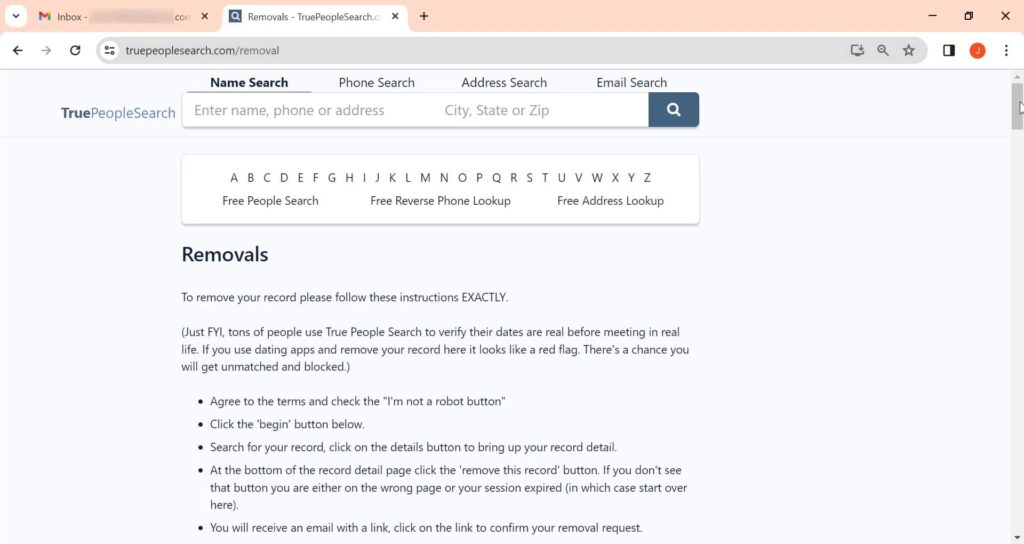
Step 2: Start the Removal Process
- 1) Enter Your Email Address: Agree to the terms of service.
- 2) Complete CAPTCHA: Verify that you are not a robot.
- 3) Click “Begin Removal”.
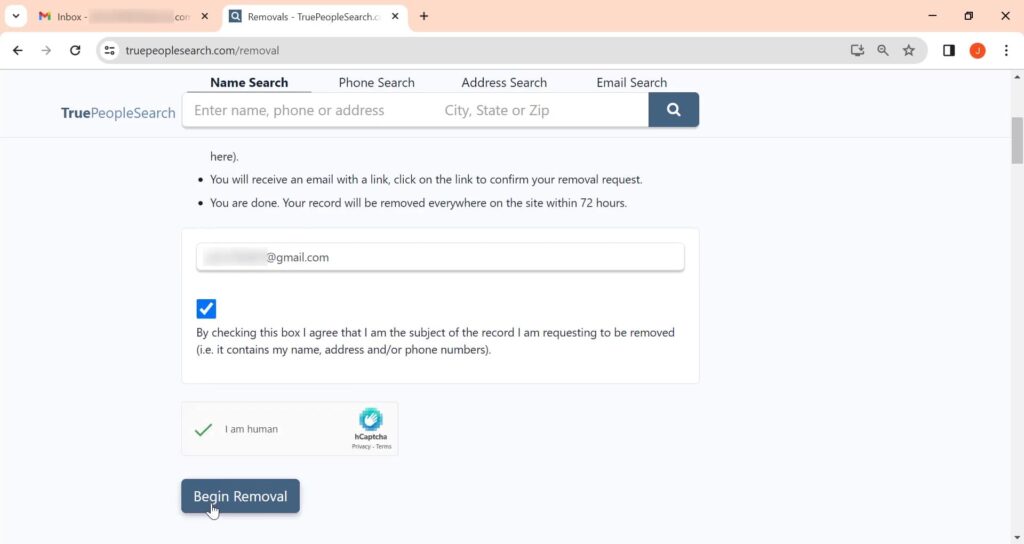
Step 3: Search for Your Listing
- 1) Enter Your Details: Provide your first and last name, city, and state.
- 2) Initiate the Search: Click the search button.

Step 4: Identify Your Record
- 1) View Search Results: Locate your record from the results provided.
- 2) Click “View Details”.
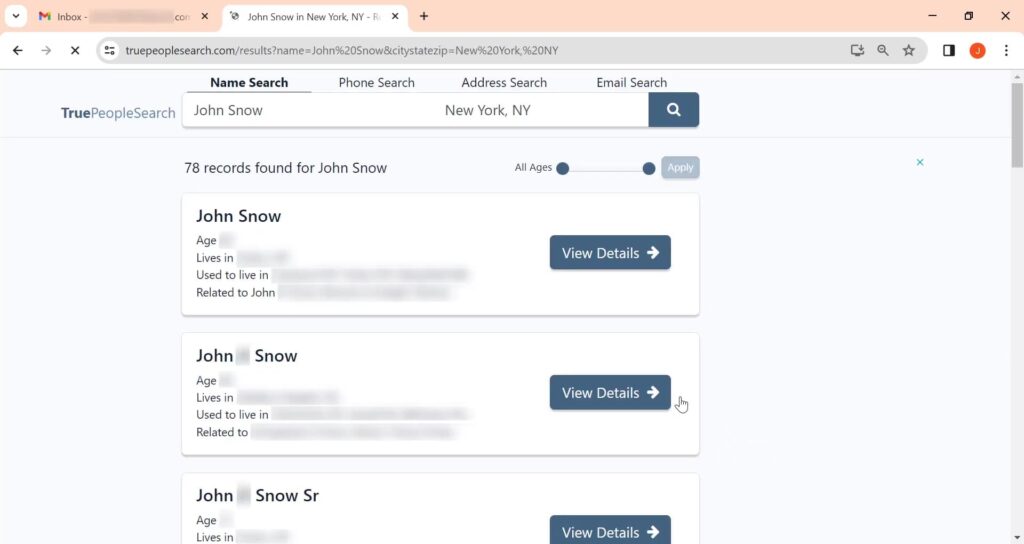
Step 5: Request Removal
- 1) Scroll Down: Find the “Remove This Record” button at the bottom of the details page.
- 2) Click the Button: This submits your opt-out request.
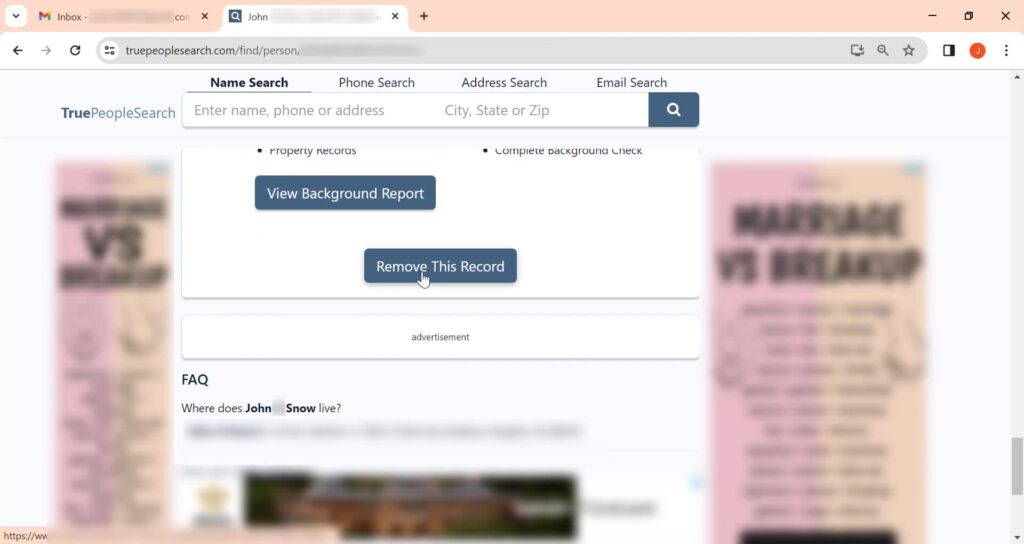
Step 6: Confirm Your Request
- 1) Check Your Email: TruePeopleSearch will send you a verification email.
- 2) Click the Verification Link: This finalizes your opt-out request.
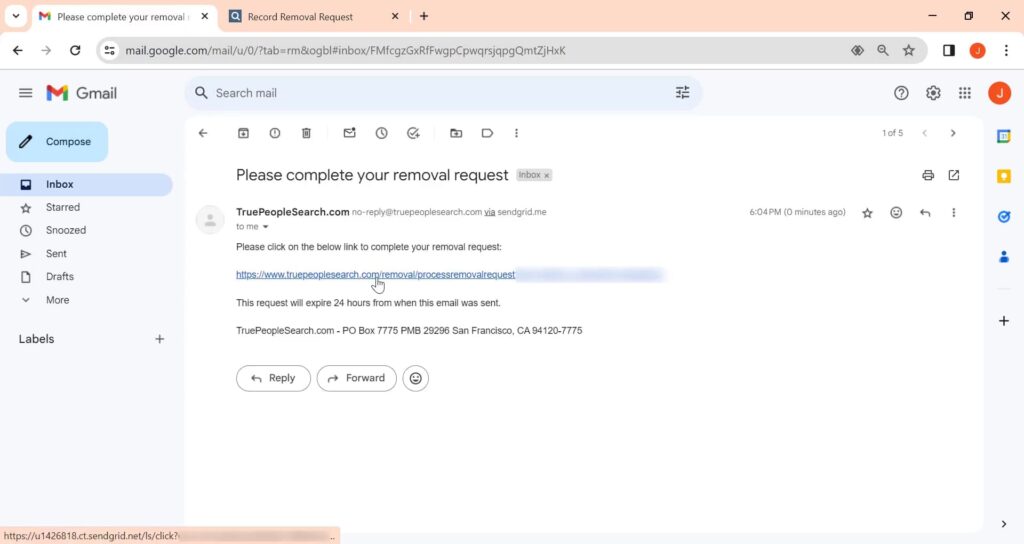
Step 7: Await Confirmation
TruePeopleSearch claims to process your request within 72 hours. It’s advisable to check back later to ensure your information has been removed.
Additional Privacy Protection Tips

Use a VPN
Protecting your internet traffic with a VPN can help prevent data collection about you.

Regularly Check Your Data
Ensure that your information does not appear on other data-collecting websites.

Pay Attention to Social Media Privacy Settings
Make sure your profiles are secured from public view.
What Customers Say About Us
We take pride in knowing that our clients are satisfied with our services. We strive to ensure high quality and reliability in every aspect of our work.
David M.
Jessica A.
Michael T.
Chris L.
FAQ
TruePeopleSearch regularly updates its data, which may lead to the reappearance of your information. It’s recommended to check periodically for your data.
After completing the removal process, you can check your profile on TruePeopleSearch after a few days. If your information is still available, repeat the removal process.
By following this guide, you can effectively manage your personal information and minimize the risks associated with its exposure.